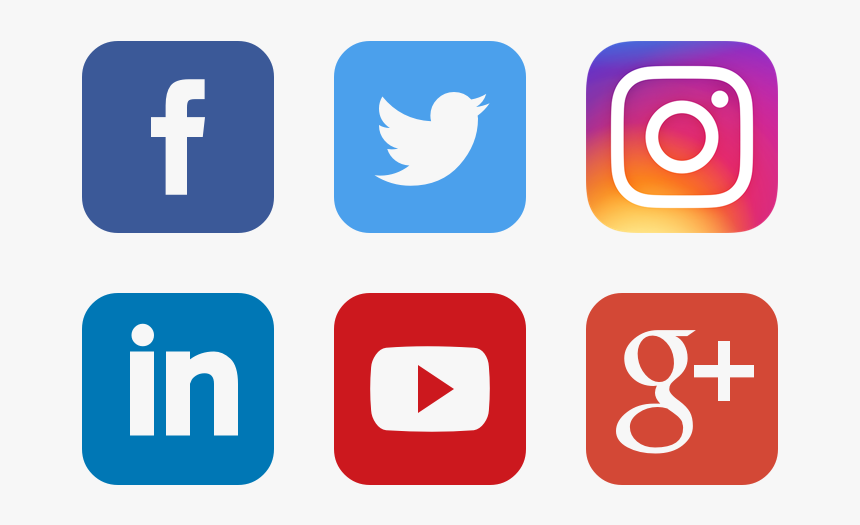What you will learn:
1. Quantitative data collection,
2. Data entry, data cleaning, analysis and decision making using SPSS
3. From problem statement to research questions and frameworks (models) and/or hypothesis testing using SPSS
4. Differentiate and use different statistical tests to solve problems using SPSS
5. Writing Interpretation and report.
The focus of this class is on using SPSS to solve problems.
Subjects that we cover:
- Basic Statistics
- Inferential Statistics
- Type of variables and measurement levels
- Sample and Population
- Data with SPSS
- Entering and Cleaning Data
Descriptive Statistics
- Frequency tables, Pie chart, Bar chart, Histogram
- Mean, Mode, Median
- Skewness, Standard Deviation, Variance
Hypothesis Testing for differences
- t-tests ( 1-sample test , 2-smaple test and paired t-test)
- Analysis of Variance (ANOVA)
Hypothesis Testing for Relations
- Graphing scatter diagram
- Correlations and Regression Analysis (Simple linear regression)
- graphing results
Decision Analysis using the results
Interpretation, sensitivity analysis, writing report, conclusion and more.
- Review of Descriptive Statistics
Scale of Measurement
- Tests & Assumptions
- Multivariate Statistics
Why Study Multivariate Statistics
Univariate and Bivariate Statistics
- Reliability
- Data Appropriate for Multivariate Statistics
Correlation and Partial Correlation
Hypothesis Testing
- Multiple Regression (1)
General Purpose and Description
Theoretical Issues: Assumptions
Data Analysis and Interpretation
- Multiple Regression (2)
Factor Analysis (Exp. & Com.)
Basics of Logistic Regression (LR)
Interpretation of LR
- Statistical technics to compare groups (1)
Non Parametric statistics
T test
One way ANOVA
- Statistical technics to compare groups (2)
Two ways ANOVA
MANOVA
Analysis of Covariance (ANCOVA)
Introduction to SEM (Structural Equation Modelling)
Why SPSS?
SPSS is an integrated set of analysis tools and modules for the whole analysis process from questionnaire design and improvement, data collection and data cleaning to organizing, graphing, presenting and analyzing data. Using SPSS , you can analyze, find relations among factors, predict effect of factors on each other with confidence and based on the results you can make better decisions.SPSS provides a professional tool for instructors to teach statistics and decision making effectively. SPSS provides professional analytics tools for a wide range of subjects in Colleges and Universities such as social sciences, management, economics, mathematics and statistics, tourism, education, engineering and many others.
Why SPSS is better than Microsoft Excel
- It is much easier to use SPSS because it has been designed for statistical analysis.
- SPSS is more powerful than Excel because of more analytics tools available in the package.
- SPSS has better design when it comes to data entry, organizing data and analytical graphs.
- Pivot tables is SPSS are more flexible and more powerful than in Excel.
- SPSS has almost 99% of statistical tests in the packages built in the software plus some management tools such as factor reduction, quality control tools,categorical data analysis and random data creator based on required probability distributions.
- SPSS has better presentation of results and that helps a lot in interpretation and report writing.